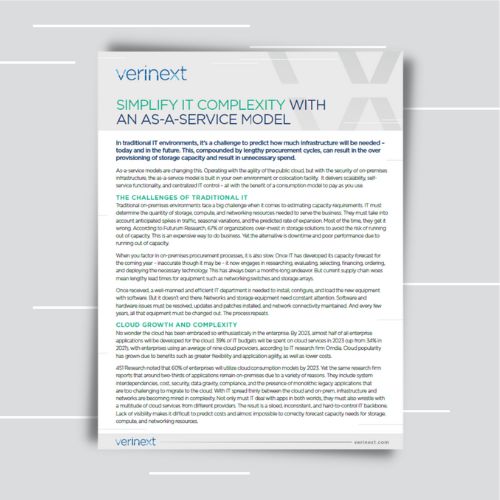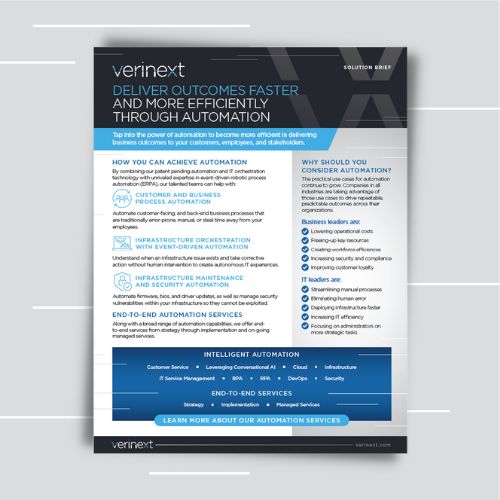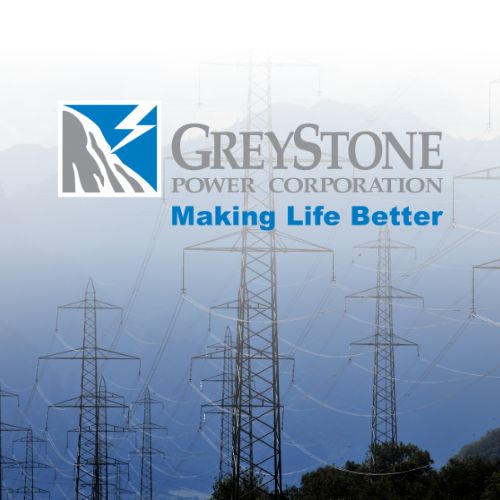5 Key Strategies for Resilient Application Support and Maintenance
Businesses in today's digital world are dependent on new technology [...]
The Role of Digital Marketing at Verinext
In such a competitive marketplace, digital marketing has rewritten how [...]
6 Reasons to Consider IT Financing
Technology is almost every company’s largest investment and budgets are [...]