YOUR DATA AT WORK
Your data is your business. Designing data networks that ensure it is always available and secure with high performance is our business. Verinext was founded with the goal of providing scalable and cost-effective solutions that meet both current and emerging needs from core to cloud to edge computing environments.
Verinext’s team of storage architecture experts partner with our customers to help implement data storage solutions, manage continuous data growth and complexity, and more. We also provide data protection solutions across all environments including private and public cloud as well as the multiple software solutions deployed by modern enterprises. In addition to infrastructure modernization, we provide solutions and services related to key business events like mergers and acquisitions, launching new lines of business and new analytics initiatives.
TECH BRIEF
As you embark on your next digital transformation chapter, read these tips on how to modernize your data applications.
Modern Enterprise Storage
Today’s business needs to leverage existing infrastructure investments while taking advantage of the latest storage advances, enabling cost control while supporting new hybrid cloud workloads. Let Verinext guide your path.
Verinext offers a complete range of modern enterprise storage solutions that will deliver the freedom, agility and mobility your business requires. Solutions include:
- All-Flash Storage
- Backup and Recovery Solutions
- Big Data Analytics
- Block & File Storage
- Cloud-Native / Multi-Cloud Storage
- Consumption-based Storage Models
- Data Analytics and Insights
- Data Archiving
- Data Content and Collaboration
- Data Classification and Security
- Disaster Recovery Strategies
- Hybrid Cloud Storage
- Hyperconverged Storage Infrastructure
- Object Storage
- On-Premises Data Storage
- Public Cloud Data Fabrics
- Public Cloud Storage Cost Optimization
- Scale-Out Storage
- Software-Defined Storage
- Storage as a Service
- Storage Architecture Design Services
- Storage Networking
- Capacity Planning
- Storage Network Optimization Services
Hybrid Cloud Data Management
No enterprise’s data management and storage demands are the same. While some require the security and control of on-premises infrastructure, others seek to leverage the flexibility and scalability of the public cloud. Most organizations want the best of both worlds. It is critical for organizations to have a well-defined data management plan in place to ensure that data is stored, accessed and protected in a way that meets the needs of the business.
Data management in the hybrid cloud is a Verinext specialty. We can help to guide your storage architecture, data protection and data management strategy so that you realize the simplicity, availability, efficiency and protection you need. Hybrid cloud data management services include:
- Hybrid, Cloud and On-Premises Storage Consulting
- Public Cloud Storage Cost Optimization
- Architecture Design Services
- Application and Workload Optimization
- Data Protection, Backup and DR Solutions
- Data Analytics and Insight Solutions
- Unstructured and Structured Storage Architecture
- Hybrid Cloud Management Suites
- Hybrid Cloud Storage Assessments
- Hybrid Cloud Architecture Roadmaps
Managing Data for You
In the modern world of continuous cybersecurity threats, a comprehensive data management and protection strategy is essential to providing fast recovery in the event of an incident. Finding and retaining the talent that can recover an enterprise at scale is very difficult. Backing up data is easy. Effective recovery when needed is a difficult problem for most enterprises to solve.
With over 15 years in providing data protection and data resiliency managed services, Verinext provides white-glove, expert capabilities to medium and large enterprises. Find out more about how Verinext can help you solve this critical need and provide peace of mind.
Multi-Cloud Storage Strategy
A multi-cloud data storage strategy can provide numerous benefits to organizations. One of the main benefits is the ability to diversify risk by storing data across multiple cloud providers. This can reduce the likelihood of data loss due to outages or other issues at a single provider. A multi-cloud approach can also provide more flexibility and options for selecting the best cloud solution for specific data storage needs. For example, an organization may choose to use one provider for their primary data storage and another for disaster recovery. Additionally, a multi-cloud strategy can help organizations take advantage of the different pricing structures and features offered by different providers. Finally, a multi-cloud approach can help organizations avoid vendor lock-in, allowing them to switch providers if needed without incurring significant costs or disruptions. Contact Verinext to learn more.